views
Together, these tools deliver powerful real-time reporting capabilities that empower businesses to visualize, analyze, and act on their data with precision and confidence.
In 2025, businesses are under more pressure than ever to make fast, data-driven decisions. From finance teams trying to stay ahead of inflation trends to supply chain managers navigating unpredictable global markets, the ability to access real-time, accurate data is no longer a luxury—it’s a necessity. This is where the integration of Power BI with Microsoft Dynamics 365 Business Central becomes a true game-changer.
Together, these tools deliver powerful real-time reporting capabilities that empower businesses to visualize, analyze, and act on their data with precision and confidence.
Why Real-Time Reporting Matters More Than Ever
In today’s fast-moving environment, delays in data reporting can cost organizations dearly. Traditional reporting methods often involve manual data exports, Excel spreadsheets, and periodic updates. By the time reports are prepared and analyzed, the insights may already be outdated.
Real-time reporting, on the other hand, allows organizations to:
-
Monitor KPIs live
-
Detect and address issues as they arise
-
Enhance forecasting and planning accuracy
-
Reduce manual reporting efforts
-
Improve strategic agility
In 2025, with AI, automation, and cloud computing reshaping industries, real-time insights are no longer just nice to have—they're critical for competitiveness.
The Power of Microsoft Dynamics 365 Business Central
Business Central is Microsoft’s comprehensive ERP (Enterprise Resource Planning) solution designed for small to medium-sized businesses. It covers key functions like finance, sales, purchasing, inventory, and project management—all in one integrated system.
But while Business Central stores a vast amount of valuable business data, the platform’s native reporting tools are often limited in flexibility and visualization. That’s where Power BI comes in.
What is Power BI?
Power BI is Microsoft’s advanced business analytics service that lets users create interactive dashboards and reports from a wide range of data sources. With intuitive visuals, AI-powered insights, and robust data modeling, Power BI makes it easy to turn raw data into meaningful stories.
When Power BI is connected to Business Central, it enhances decision-making by offering:
-
Rich, interactive visuals
-
Custom dashboards tailored to specific roles or departments
-
Natural language query capabilities
-
Drill-down functionality for detailed analysis
-
Mobile access to reports and dashboards
Seamless Integration in 2025
Microsoft has made significant strides in improving the native integration between Power BI and Business Central. As of 2025, businesses can now enjoy:
-
Embedded Power BI reports directly inside Business Central pages
-
Pre-built report templates and apps tailored for common business scenarios
-
Automatic data refreshes, ensuring reports are always up-to-date
-
Improved security and user access controls, integrated with Microsoft Entra ID (formerly Azure Active Directory)
This seamless integration means that users no longer need to switch between platforms or export data manually. Instead, they can gain deep, actionable insights directly from within their ERP system.
Key Benefits of Using Power BI with Business Central
1. Unified Data Experience
Power BI can pull data not only from Business Central but also from other systems such as CRM platforms, Excel spreadsheets, SQL databases, and cloud services. This creates a 360-degree view of the business, helping decision-makers see the full picture.
2. Department-Specific Dashboards
With Power BI, each department—finance, sales, operations, HR—can build dashboards tailored to their specific needs. For example:
-
Finance teams can monitor cash flow, P&L, and budget variance in real time.
-
Sales teams can track opportunities, revenue targets, and conversion rates.
-
Inventory managers can track stock levels, turnover, and supply chain bottlenecks.
3. Data-Driven Culture
With intuitive visuals and self-service capabilities, Power BI promotes a data-driven culture. Business users can explore data on their own without relying on IT or data analysts, leading to faster decisions and greater accountability.
4. Predictive Insights
In 2025, Power BI is not just about reporting—it’s also about predictive analytics. With built-in AI and machine learning features, users can detect trends, forecast future outcomes, and uncover hidden patterns in their data.
5. Scalable and Cost-Effective
For growing businesses, Power BI offers scalability without breaking the bank. Companies can start small and expand their reporting capabilities as their needs evolve. The integration with Business Central also ensures businesses are leveraging existing Microsoft 365 investments.
Use Case: From Static Reports to Strategic Insights
Consider a wholesale distributor using Business Central to manage their inventory, finance, and sales. Previously, their monthly reporting involved exporting data into Excel, cleaning it up manually, and building pivot tables—a time-consuming process prone to errors.
Now, with Power BI connected to Business Central:
-
Their sales team gets real-time dashboards showing revenue by region and product category.
-
The finance team monitors daily cash flow and overdue invoices.
-
Executives receive automated KPI reports every morning via email and mobile.
This transformation has not only improved data accuracy but has empowered each team to make faster, smarter decisions.
Getting Started in 2025
Microsoft continues to refine the Power BI and Business Central experience. To get started, businesses should:
-
Identify key reporting goals and performance indicators.
-
Install the Power BI connector for Business Central (available in AppSource).
-
Leverage Microsoft’s pre-built templates to accelerate adoption.
-
Train teams on using Power BI’s self-service tools.
-
Partner with a Microsoft expert or solution provider for tailored implementation.
Final Thoughts
The integration of Power BI with Business Central is transforming the way businesses report, analyze, and act on their data. In 2025, the demand for real-time insights will only increase—and this powerful duo ensures that organizations are equipped to meet that demand head-on.
Whether you’re looking to streamline financial reporting, optimize operations, or unlock deeper business insights, Power BI + Business Central delivers a dynamic, scalable solution that truly puts the power of data at your fingertips.
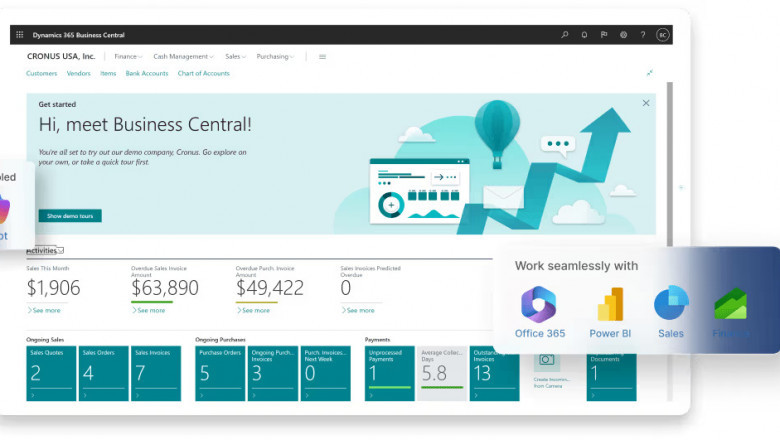












Comments
0 comment