views
Imagine walking into a beautifully designed home. The furniture placement feels intuitive, the colors soothe your mind, and navigating from the kitchen to the living room is effortless. That’s exactly what UI/UX design feels like when it’s done right. Yet, many aspiring designers hesitate to enter this field because of one recurring question: “Does UI UX require coding?”
1. Understanding the Core: What Is UI/UX Design Really About?
Before we break the myth around coding, it’s crucial to understand what UI and UX design entail. UX (User Experience) focuses on the structure and logic of user journeys—how users feel and navigate through a product. UI (User Interface) focuses on how the product looks—the visual layout, colors, typography, and interactivity.
Neither discipline fundamentally requires programming. The goal is to design experiences, not to engineer them. Coding may complement your skills, but it’s not the foundation. Your true tools are user empathy, design thinking, and creativity.
2. The Myth Busted: Does UI UX Require Coding?
This question—“Does UI UX require coding?” is one of the most searched by beginners. Here’s the truth: while understanding how code works can be helpful, you do not need to code to be successful in UI or UX design.
Top companies hire designers for their strategic thinking, not their technical prowess in HTML or CSS. Tools like Figma, Adobe XD, and Sketch are built to empower non-coders to design high-quality user interfaces and experiences.
That said, having a basic understanding of how developers think and how front-end code works can make communication easier and designs more feasible. But again, you can thrive without coding skills if you master the core competencies of design.
3. Master the Designer’s Toolkit: No Code, No Problem
A powerful design starts with the right tools. Here’s how to start:
-
Figma / Adobe XD / Sketch – For wireframing, prototyping, and high-fidelity mockups.
-
Miro / Whimsical – For user journey mapping, brainstorming, and stakeholder collaboration.
-
Notion / Trello – To organize your design process, project workflows, and document research.
-
Maze / Lookback – For user testing and behavior analysis.
None of these tools require coding knowledge. They exist to help you focus on your strength: designing intuitive, user-centered experiences.
4. Story of a Designer: From No Code to UI/UX Leader
Take the example of Alina, a psychology major who hated math and never touched a single line of code. She started by studying user behavior, creating mood boards, and testing prototypes in Figma. Within 18 months, she landed a job at a fintech startup not because she could code, but because she deeply understood users.
Alina’s journey is proof that what matters most is problem-solving, not programming. She learned to collaborate with developers, not replace them.
5. Collaboration Over Code: Design is a Team Sport
UI/UX design thrives in cross-functional teams. A good designer works closely with developers, product managers, and marketers. You don’t need to build the product—you need to ensure it solves the user’s problem elegantly.
By understanding design intent and clearly communicating it through prototypes and documentation, you can bridge the gap between vision and implementation.
Your value lies in strategy, empathy, and clarity, not in syntax or code.
6. Future-Proof Your Career with Continuous Learning
You might ask, “If I don’t code, what should I focus on instead?” Here are the key areas:
-
User Research & Testing – Understanding users is gold.
-
Information Architecture – Organize content meaningfully.
-
Accessibility & Inclusivity – Design for everyone.
-
Microcopy Writing – Shape experiences with words.
-
Behavioral Psychology – Know what drives users.
FAQs:
Q1: Does UI UX require coding to get a job?
No. Most UI/UX roles do not require coding. Companies prioritize your design thinking, user empathy, and portfolio quality over your programming skills.
Q2: Is learning HTML/CSS useful for UI/UX designers?
Yes, it's useful for communication and feasibility understanding, but it’s not mandatory. You can collaborate with developers to implement your designs.
Q3: Can I become a freelance UI/UX designer without coding?
Absolutely. Many successful freelancers work with no-code tools like Figma and Webflow. Focus on building a strong portfolio.
Q4: What should I include in a non-coding UI/UX portfolio?
User flows, wireframes, case studies, research insights, usability test results, and prototypes. Show your process, not just your pixels.
Q5: How do I collaborate with developers if I don’t code?
Use tools like Zeplin or Figma’s Dev Mode to hand off designs. Clear documentation, annotations, and open communication are key.
Final Thoughts:
To summarize, no, UI/UX design does not require coding but it does require dedication to understanding users, solving problems, and creating seamless experiences. You don’t need to be a developer. You need to be a designer with a purpose.
Thriving in UI/UX is not about syntax it’s about systems thinking, creativity, and empathy. Build your authority, master the tools, and tell better user stories.
So if you’re asking yourself “Does UI UX require coding?”, know that your creative path is valid and needed in the design world. Step forward, code-free and confident.
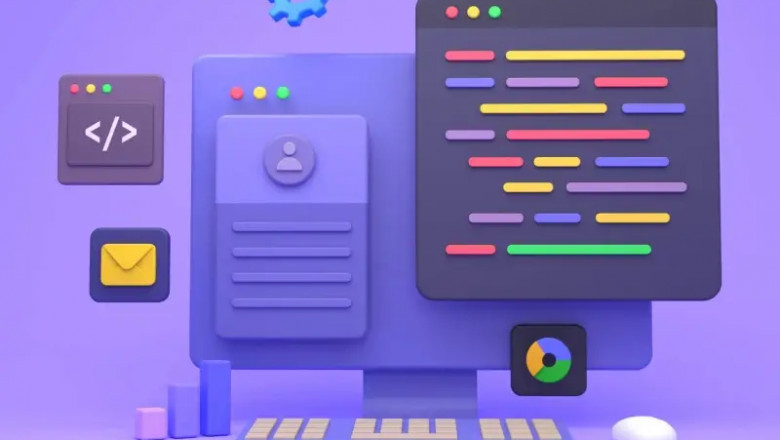












Comments
0 comment